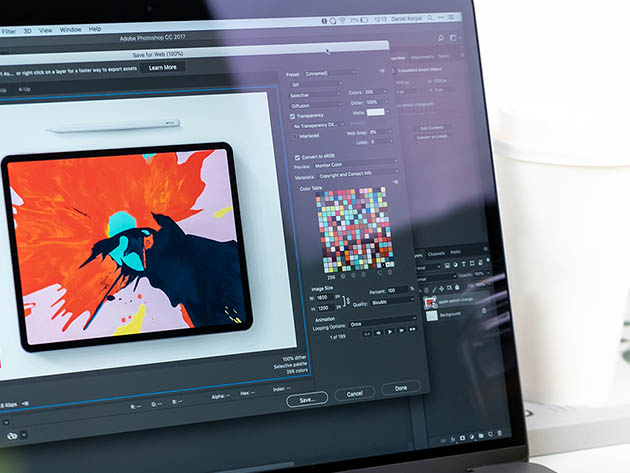Adobe Photoshop CC Course
8 Hours
Deal Price$19.99
Suggested Price
$100.00
You save 80%
89 Lessons (8h)
- Your First Program
- Getting Started
- Photoshop Basics
- Photoshop Layers Panel
- The Selection Tools
- Photo Editing in Photoshop
- Shapes
- Titles and Text
- Layer Styles
- Blending Modes
- The Filter Gallery
- Retouching Photos
- Editing RAW Photos with Camera RAW
- Adobe Library
- Saving and Exporting
- Full Length Projects
- Conclusion
DescriptionInstructorImportant DetailsRelated Products
Become a Skilled Graphic Designer with This 8-Hour course on Adobe Photoshop — Edit, Retouch & More
PE
Phil EbinerPhil Ebiner | Top-Rated Instructor
4.6/5 Instructor Rating:
★ ★ ★ ★
★
Phil Ebiner's passion is inspiring people through online courses. Since 2012, over 200,000 students have taken his online courses. He graduated with a Bachelor's Degree in Film and Television Production from Loyola Marymount University, Los Angeles. Over the past 5 years, he has shot and edited thousands of videos that have played everywhere from the movie screen and television to film festivals and YouTube.
Terms
- Unredeemed licenses can be returned for store credit within 30 days of purchase. Once your license is redeemed, all sales are final.
Your Cart
Your cart is empty. Continue Shopping!
Processing order...