iOS Coding Mastery Bundle
363 Enrolled
7 Courses & 104 Hours
Deal Price$39.00
Suggested Price
$236.00
You save 83%
What's Included

$49.00 Value
The Bitfountain Immersive iOS 9 Development Course
Bitfountain
627 Lessons (34h)
Lifetime

- Certification included
- Experience level required: Beginner
- Access 627 lectures & 34 hours of content 24/7
- Length of time users can access this course: Lifetime
Course Curriculum
627 Lessons (34h)
- 1 WelcomeTT-ACV - 1 - Welcome5:21TT-ACV - 2 - Beta0:32
- 2 iOS IntroductioniOS-ABB - 1 - Download XCode1:44
- 3 Getting SetupTT-ADC - 1 - Creating a Single View Application5:17TT-ADC - 2 - Opening and Closing the Panes8:06TT-ADC - 4 - A Quick Tour of XCode6:29TT-ADC - 5 - Documentation2:15TT-ADC - 6 - Help my Xcode is Broken2:11TT-ADC - 7 - Syncing my Account and Preferences5:05TT-ADC - 8 - Saving and Storing Projects2:39
- 4 AnimalTrivia IntroductioniOS-ABC - 1 - Introduction1:24iOS-ABC - 2 - Create a Project with XCode5:14iOS-ABC - 3 - Running our Application with the Simulator1:55
- 5 AnimalTrivia StoryboardiOS-ABN - 1 - Changing the Background UIColor6:09iOS-ABN - 2 - Adding a UIImageView4:32iOS-ABN - 3 - Adding our first UILabels to Animal Trivia9:48iOS-ABN - 4 - Minimum Font Scale for a UILabel2:48iOS-ABN - 5 - Displaying our Platypus Image4:17iOS-ABN - 6 - Adding Multiple Choice UIButtons2:43iOS-ABN - 7 - Adding a Next UIButton2:11iOS-ABN - 8 - Naming UIButtons in the Document Outline1:50iOS-ABN - 9 - Adding Images for Correct and Incorrect Answers2:30
- 6 AnimalTrivia ConnectionsiOS-ABO - 1 - Connecting up our UILabels7:07iOS-ABO - 2 - Connecting up our UIButtons3:58iOS-ABO - 3 - Connecting up our UIImageViews2:05iOS-ABO - 4 - Adding IBActions to our UIButtons6:31iOS-ABO - 5 - Pause
- 7 The SimulatorTT-ADD - 1 - Running and Screen Size1:21TT-ADD - 2 - Exploring the simulator - Home : Reset3:59
- 8 Common ErrorsTT-ADG - 1 - Debugging and Connection Errors5:53TT-ADG - 2 - Renaming a Project and Search2:32TT-ADG - 3 - How to Remove a Breakpoint1:14TT-ADG - 4 - Adding an Exception Breakpoint2:10
- 9 HelpTT-ADF - 1 - How do I ask for help?1:41TT-ADF - 2 - How do I post to disqus?1:14TT-ADF - 3 - How do I share my code with the teachers?1:30
- 10 Playground IntroductionTT-ADE - 1 - Creating a Playground2:11
- 11 The Basics IntroductionSPL-AAA - 1 - Introduction7:31
- 12 ConstantsSPL-ABH - 1 - Constants Introduction2:07SPL-ABH - 2 - Playing with Constants3:31SPL-ABH - 3 - Constants Challenge0:29SPL-ABH - 4 - Constants Challenge Solution1:46
- 13 VariablesSPL-ABI - 1 - Variables Introduction1:46SPL-ABI - 2 - Playing with Variables5:37SPL-ABI - 3 - Variables Challenge0:36SPL-ABI - 4 - Variables Challenge Solution2:14
- 14 Thank You LetteriOS-ACS - 1 - Setting up our UI3:30iOS-ACS - 2 - Adding Icon and Launch Image2:59iOS-ACS - 3 - Hooking up our UI1:27iOS-ACS - 4 - Using a Multi-line constant2:56
- 15 UILabelNS-ABE - 1 - Storyboarding UILabel Part 110:31NS-ABE - 2 - Storyboarding UILabel Part 23:52NS-ABE - 3 - Storyboarding UILabel Part 32:03NS-ABE - 4 - Connecting our UILabels and UIButtons4:54NS-ABE - 5 - Adding our Color Constants3:06NS-ABE - 6 - Implementing changeSchemesButtonTapped6:26NS-ABE - 7 - Implementing fireLasersButtonTapped5:30
- 16 UIColorNS-ABF - 1 - Selecting a Background UIColor2:07NS-ABF - 2 - Updating the Background UIColor in Code3:18NS-ABF - 3 - Background UIColor with RGBA3:06NS-ABF - 4 - Background Grayscale and HSB3:04NS-ABF - 5 - Background UIImage3:50
- 17 UIButtonNS-ABG - 1 - Adding UIButtons9:04NS-ABG - 2 - Continue Adjusting our UIButtons2:41NS-ABG - 3 - Adding IBOutlets and IBActions7:20NS-ABG - 4 - Implementing makeItBlueButtonPressed6:16NS-ABG - 5 - Implementing fireTheLasersButtonPressed3:47NS-ABG - 6 - Implementing imageOnlyButtonTapped and alternativeImageButtonTapped4:51
- 18 Attack of the Constants and VariablesiOS-ABM - 1 - Setting up our UI2:45iOS-ABM - 2 - Adding IBOutlets and IBActions1:12iOS-ABM - 3 - Using a Constant in a Project3:05iOS-ABM - 4 - Adding a Variable in a Project6:48iOS-ABM - 5 - Adding an Icon3:26iOS-ABM - 6 - Adding a Launch Image4:07
- 19 Multi-line Variables and ConstantsSPL-ABJ - 1 - Playing with Multi-line Variables and Constants5:19SPL-ABJ - 2 - Multi-line Variables and Constants Challenge0:36SPL-ABJ - 3 - Multi-line Variables and Constants Solution1:53
- 20 Type AnnotationSPL-ABK - 1 - Type Annotations Introduction1:44SPL-ABK - 2 - Playing with Type Annotations4:47SPL-ABK - 3 - Type Annotations Challenge0:29SPL-ABK - 4 - Type Annotations Solution1:58
- 21 Naming Constants and VariablesSPL-ABN - 1 - Naming Constants and Variables Introduction3:08SPL-ABN - 2 - Playing with Naming Constants and Variables8:55SPL-ABN - 3 - Naming Constants and Variables Challenge0:50SPL-ABN - 4 - Naming Constants and Variables Solution3:32
- 22 AnimalTrivia AttributesiOS-ABP - 1 - Hiding and Unhiding UIElements8:08iOS-ABP - 2 - More practice with Hiding and Unhidding UIElements3:57iOS-ABP - 3 - Disabling UIButtons2:45iOS-ABP - 4 - Updating TextColor5:19iOS-ABP - 5 - Implementing our Next UIButton3:07iOS-ABP - 6 - A few more Adjustments to our UI2:35
- 23 AnimalTrivia ColorsiOS-ABQ - 1 - Using a Custom RGB3:38iOS-ABQ - 2 - RGB with 255 and Hue Saturation and Brightness3:35
- 24 AnimalTrivia SecondViewControlleriOS-ABR - 1 - Adding a Question and an Image to our SecondViewController4:09iOS-ABR - 2 - Finish Setting up the UI for the SecondViewController7:56iOS-ABR - 3 - Creating a SecondViewController File6:07iOS-ABR - 4 - Connecting our SecondViewController5:50iOS-ABR - 5 - Implementing our aButtonPressed Function4:10iOS-ABR - 6 - Implementing our bButtonPressedFunction3:37iOS-ABR - 7 - Implementing our cButtonPressedFunction2:31
- 25 AnimalTrivia ThirdViewControlleriOS-ABS - 1 - ThirdViewController Introduction2:42iOS-ABS - 2 - Create our ThirdViewController3:29iOS-ABS - 3 - Finish Setting up the UI for the ThirdViewController4:32iOS-ABS - 4 - Creating a ThirdViewController Class2:38iOS-ABS - 5 - Adding IBOutlets and IBActions to the ThirdViewController3:41iOS-ABS - 6 - Segue to the ThirdViewController2:03iOS-ABS - 7 - Rounding the startOverButton4:05iOS-ABS - 8 - Updating aButton with a New Image6:58iOS-ABS - 9 - Updating bButton and cButton with a New Image3:07iOS-ABS - 10 - Disable Buttons Function5:40iOS-ABS - 11 - Creating a Constant for RedColor4:31iOS-ABS - 12 - Finishing our Navigation and Wrapping up AnimalTrivia3:49
- 26 PrintSPL-ABO - 1 - Print Introduction2:15SPL-ABO - 2 - Playing with Print9:33SPL-ABO - 3 - Print in XCode5:50SPL-ABO - 4 - Print Challenge0:39SPL-ABO - 5 - Print Solution2:26
- 27 CommentsSPL-ABP - 1 - Comments Introduction3:00SPL-ABP - 2 - Playing with Comments6:03SPL-ABP - 3 - Comments Challenge0:37SPL-ABP - 4 - Comments Solution1:38
- 28 SemiColonsSPL-ABQ - 1 - Playing with Semicolons3:47SPL-ABQ - 2 - Semicolons Challenge0:48SPL-ABQ - 3 - Semicolons Solution1:56
- 29 IntegersSPL-ACS - 1 - Integers Introduction2:12SPL-ACS - 2 - Playing with Integers3:30
- 30 - Floating-Point NumbersSPL-ABR - 1 - Floating-Point Numbers Introduction2:37SPL-ABR - 2 - Playing with Floating-Point Numbers5:05SPL-ABR - 3 - Integers and Floating-Point Challenge0:58SPL-ABR - 4 - Integers and Floating-Point Solution3:58
- 31 Type SafetySPL-ABS - 1 - Type Safety and Type Inference Introduction4:16SPL-ABS - 2 - Playing with Type Safety and Type Inference3:52SPL-ABS - 3 - Type Safety and Type Inference Challenge1:23SPL-ABS - 4 - Type Safety and Type Inference Solution5:00
- 32 Numeric LiteralsSPL-ABT - 1 - Numeric Literals Introduction0:49SPL-ABT - 2 - Playing with Numeric Literals3:03SPL-ABT - 3 - Numeric Literals Challenge0:30
- 33 Integer ConversionSPL-ABW - 1 - Integer Conversion Introduction2:32SPL-ABW - 2 - Playing with Integer Conversion3:43SPL-ABW - 3 - Integer Conversion Challenge1:01SPL-ABW - 4 - Integer Conversion Solution5:33
- 34 Integer and Floating-Point ConversionSPL-ABX - 1 - Integer and Floating-Point Conversion Introduction3:29SPL-ABX - 2 - Playing with Integer and Floating-Point Conversion3:06SPL-ABX - 3 - Integer and Floating-Point Conversion Challenge1:02SPL-ABX - 4 - Integer and Floating-Point Conversion Solution2:44
- 35 UITextFieldNS-ABL - 1 - Exploring UITextField8:28NS-ABL - 2 - Adding 2 UILabels and a Button2:16NS-ABL - 3 - Adding IBOutlets and IBActions2:36NS-ABL - 4 - Adjusting our UITextField3:38NS-ABL - 5 - BorderStyle in Code5:21NS-ABL - 6 - Updating the UILabels3:14NS-ABL - 7 - Pressing the Return Key and Hiding the Keyboard6:20
- 36 Shoe ConverteriOS-ACT - 1 - Setting up our UI4:31iOS-ACT - 2 - Adding Assets3:37iOS-ACT - 3 - Adding Connections3:03iOS-ACT - 4 - Implementing convertMensShoeSizeButtonPressed6:39iOS-ACT - 5 - Implementing convertWomensShoeSizeButtonPressed3:44iOS-ACT - 6 - Adding a Background3:10
- 37 Type AliasesSPL-ABY - 1 - Type Aliases Introduction1:50SPL-ABY - 2 - Playing with Type Aliases3:02
- 38 If StatementsSPL-ABZ - 1 - If Statements Introduction6:07SPL-ABZ - 2 - Playing with If Statements Part 16:08SPL-ABZ - 3 - Playing with If Statements Part 28:16SPL-ABZ - 4 - If Statements Challenge1:22SPL-ABZ - 5 - If Statements Solution3:00
- 39 Age of LaikaiOS-ACU - 1 - Setting up our UI2:04iOS-ACU - 2 - Adding Assets4:04iOS-ACU - 3 - Hooking up our UI2:49iOS-ACU - 4 - Adding a Background1:35iOS-ACU - 5 - Implement convertToDogYears5:05iOS-ACU - 6 - Implement convertToRealDogYears5:38
- 40 BooleansSPL-ACA - 1 - Booleans Introduction1:35SPL-ACA - 2 - Playing with Booleans6:10SPL-ACA - 3 - Booleans Challenge1:13SPL-ACA - 4 - Booleans Solution5:53
- 41 Batman vs SupermaniOS-ACW - 1 - Setting up our UI6:16iOS-ACW - 2 - Adding Connections5:04iOS-ACW - 3 - Adding Some Properties4:09iOS-ACW - 4 - Batman and Superman Stronger2:43iOS-ACW - 5 - Batman and Superman Smarter1:55iOS-ACW - 6 - Batman and Superman Craftier1:49iOS-ACW - 7 - Assets and Calculate6:59
- 42 TuplesSPL-ACB - 1 - Tuples Introduction3:25SPL-ACB - 2 - Playing with Tuples Part 14:06SPL-ACB - 3 - Playing with Tuples Part 25:57SPL-ACB - 4 - Tuples Challenge1:07SPL-ACB - 5 - Tuples Solution4:23
- 43 OptionalsSPL-ACC - 1 - Optionals Introduction2:44SPL-ACC - 2 - Playing with Optionals4:36
- 44 nilSPL-ACD - 1 - nil Introduction0:58SPL-ACD - 2 - Playing with nil3:42SPL-ACD - 3 - Optionals and nil Challenge1:15SPL-ACD - 4 - Optionals and Nil Solution2:43
- 45 If Statements and Forced UnwrappingSPL-ACE - 1 - If Statements and Forced Unwrapping Introduction2:22SPL-ACE - 2 - Playing with If Statements and Forced Unwrapping8:13SPL-ACE - 3 - If Statements and Forced Unwrapping Challenge0:35SPL-ACE - 4 - If Statements and Forced Unwrapping Solution2:44
- 46 Optional BindingSPL-ACF - 1 - Optional Binding Introduction2:20SPL-ACF - 2 - Playing with Optional Binding7:52SPL-ACF - 3 - Optional Binding Challenge0:33SPL-ACF - 4 - Optional Binding Solution3:17
- 47 Implicitly Unwrapped OptionalsSPL-ACG - 1 - Implicitly Unwrapped Optionals Introduction3:54SPL-ACG - 2 - Playing with Implicitly Unwrapped Optionals5:31SPL-ACG - 3 - Implicitly Unwrapped Optionals Challenge0:46SPL-ACG - 4 - Implicitly Unwrapped Optionals Solution3:27
- 48 Movie DatabaseiOS-ACX - 1 - Setting up our UI5:52iOS-ACX - 2 - Adding Connections2:08iOS-ACX - 3 - Creating our Tuple2:49iOS-ACX - 4 - Setting up our Initial UIView1:53iOS-ACX - 5 - Updating our UIView3:25
- 49 Error HandlingSPL-ACH - 1 - Error Handling Introduction2:43SPL-ACH - 2 - Playing with Error Handling2:14
- 50 AssertionsSPL-ACI - 1 - Assertions2:35SPL-ACI - 2 - Playing with Assertions2:48
- 51 Basic Operators IntroductionSPL-ACJ - 1 - Basic Operators Introduction0:33SPL-ACJ - 2 - Playing with Basic Operators2:21SPL-ACJ - 3 - Terminology Introduction1:03SPL-ACJ - 4 - Playing with Terminology4:41
- 52 Assignment OperatorSPL-ACK - 1 - Assignment Operator Introduction1:08SPL-ACK - 2 - Playing with Assignment Operator4:26
- 53 Arithmetic OperatorsSPL-ACL - 1 - Arithmetic Operators Introduction0:29SPL-ACL - 2 - Playing with Arithmetic Operators Part 14:39SPL-ACL - 3 - Playing with Arithmetic Operators Part 25:13
- 54 Tip CalculatoriOS-ADA - 1 - Setting up our UI5:50iOS-ADA - 2 - Adding Connections2:21iOS-ADA - 3 - Implementing convertButtonTapped12:31iOS-ADA - 4 - Fixing our Tests5:27iOS-ADA - 5 - Implementing implicitlyConvertButtonTapped8:43
- 55 Compound Assignment OperatorsSPL-ACM - 1 - Compound Assignment Operators Introduction0:38SPL-ACM - 2 - Playing with Compound Assignment Operators1:42
- 56 Comparison OperatorsSPL-ACN - 1 - Comparison Operators Introduction2:38SPL-ACN - 2 - Playing with Comparison Operators Part 17:19SPL-ACN - 3 - Playing with Comparison Operators Part 23:16SPL-ACN - 4 - Playing with Comparison Operators Part 32:14SPL-ACN - 5 - Comparison Operators Challenge0:41SPL-ACN - 6 - Comparison Operators Solution2:22
- 57 Ternary Conditional OperatorSPL-ACO - 1 - Ternary Conditional Operator Introduction1:57SPL-ACO - 2 - Playing with Ternary Conditional Operator3:31SPL-ACO - 3 - Ternary Conditional Operator Challenge1:07SPL-ACO - 4 - Ternary Conditional Operator Solution3:44
- 58 Nil Coalescing OperatorSPL-ACP - 1 - Nil Coalescing Operator Introduction3:10SPL-ACP - 2 - Playing with Nil Coalescing Operator3:49SPL-ACP - 3 - Nil Coalescing Operator Challenge0:26SPL-ACP - 4 - Nil Coalescing Operator Solution4:03
- 59 UISwitchNS-ACY - 2 - Setting up the UI3:46NS-ACY - 3 - Adding Assets2:12NS-ACY - 4 - Adding Connections1:38NS-ACY - 5 - Adding a Background and Testing the Initial State2:00NS-ACY - 6 - Changing the Thumb Tint Color2:52NS-ACY - 7 - Implementing changeSwitchButtonTapped3:42
- 60 Chicken or EggiOS-ADJ - 1 - Setting up the UI3:21iOS-ADJ - 2 - Adding Assets1:52iOS-ADJ - 3 - Adding Connections1:11iOS-ADJ - 4 - Implementing findOutButtonTapped4:22
- 61 Range OperatorsSPL-ACQ - 1 - Range Operators Introduction1:43SPL-ACQ - 2 - Playing with Range Operators5:11SPL-ACQ - 3 - Range Operators Challenge0:33SPL-ACQ - 4 - Range Operators Solution1:22
- 62 Logical OperatorsSPL-ACR - 1 - Logical Operators Introduction1:30SPL-ACR - 2 - Playing with Logical Operators Part 14:41SPL-ACR - 3 - Playing with Logical Operators Part 23:16SPL-ACR - 4 - Playing with Logical Operators Part 31:09SPL-ACR - 5 - Playing with Logical Operators Part 42:48SPL-ACR - 6 - Logical Operators Challenge0:55SPL-ACR - 7 - Logical Operators Solution4:32
- 63 SonariOS-ADK - 1 - Setting up the UI4:05iOS-ADK - 2 - Adding Assets1:58iOS-ADK - 3 - Adding Connections2:13iOS-ADK - 4 - Updating viewDidLoad and Adding Some Attributes3:28iOS-ADK - 5 - Implementing increaseRangeButtonTapped3:43iOS-ADK - 6 - Implementing fireSonarButtonTapped4:03
- 64 Calculator UIAS-ADM - 1 - Adding our Assets1:52AS-ADM - 2 - Adding the Keypad Buttons3:16AS-ADM - 3 - Adding our Remaining UI2:48AS-ADM - 4 - Hooking up Keypad Buttons3:23AS-ADM - 5 - Hooking up our Remaining Buttons2:24
- 65 Calculator Displaying ValuesAS-ADN - 1 - Lets Display a Decimal5:39AS-ADN - 2 - Lets try 0 and 13:15AS-ADN - 3 - Displaying the Remaining Digits1:56
- 66 Calculator OperationsAS-ADO - 1 - MultiplicationTapped15:53AS-ADO - 2 - DivisionTapped5:44AS-ADO - 3 - PlusTapped and MinusTapped1:26AS-ADO - 4 - EqualsTapped4:19AS-ADO - 5 - PlusMinusTapped2:31AS-ADO - 6 - backspaceTapped4:01AS-ADO - 7 - Fixing the 0 Value Left Behind2:36
- 67 Functions IntroductionSPL-AFV - 1 - Functions Introduction3:42
- 68 Defining and Calling FunctionsSPL-AFW - 1 - Defining and Calling Functions Introduction4:44SPL-AFW - 2 - Playing with Defining and Calling Functions9:59SPL-AFW - 3 - Defining and Calling Functions Challenge1:19SPL-AFW - 4 - Defining and Calling Functions Solution3:43
- 69 Function Parameters and Return ValuesSPL-AFX - 1 - Function Parameters and Return Values Introduction1:32SPL-AFX - 2 - Playing with Function Parameters and Return Values Part 16:13SPL-AFX - 3 - Playing with Function Parameters and Return Values Part 23:20SPL-AFX - 4 - Function Parameters and Return Values Challenge1:11SPL-AFX - 5 - Function Parameters and Return Values Solution4:11
- 70 Functions with Multiple Return ValuesSPL-AGB - 1 - Functions with Multiple Return Values Introduction0:34SPL-AGB - 2 - Playing with Functions with Multiple Return Values Part 14:46SPL-AGB - 3 - Playing with Functions with Multiple Return Values Part 24:15SPL-AGB - 4 - Playing with Functions with Multiple Return Values Part 33:38SPL-AGB - 5 - Functions with Multiple Return Values Challenge0:26SPL-AGB - 6 - Functions with Multiple Return Values Solution3:51
- 71 Function Parameter Names IntroductionSPL-AGD - 1 - Function Parameter Names Introduction1:38SPL-AGD - 2 - Playing with Function Parameter Names2:27
- 72 External Parameter NamesSPL-AGE - 1 - External Parameter Names Introduction0:48SPL-AGE - 2 - Playing with External Parameter Names3:20SPL-AGE - 3 - External Parameter Names Challenge0:24SPL-AGE - 4 - External Parameter Names Solution4:52
- 73 Omitting External Parameter NamesSPL-AGF - 1 - Omitting External Parameter Names Introduction0:57SPL-AGF - 2 - Playing with Omitting External Parameter Names1:12
- 74 Default Parameter ValuesSPL-AGG - 1 - Default Parameter Values Introduction1:22SPL-AGG - 2 - Playing with Default Parameter Values2:33SPL-AGG - 3 - Default Parameter Values Challenge0:27SPL-AGG - 4 - Default Parameter Values Solution1:25
- 75 Constant and Variable ParametersSPL-AGJ - 1 - Constant and Variable Parameters Introduction1:52SPL-AGJ - 2 - Playing with Constant and Variable Parameters7:52SPL-AGJ - 3 - Constant and Variable Parameters Challenge0:24SPL-AGJ - 4 - Constant and Variable Parameters Solution4:16
- 76 A Trip to the Zoo Initial SetupiOS-APR - 1 - Storyboarding our UI4:27iOS-APR - 2 - Connecting our UI1:39
- 77 Classes and Structures IntroductionSPL-AHG - 1 - Classes and Structures Introduction3:21
- 78 Comparing Classes and StructuresSPL-AHH - 1 - Comparing Classes and Structures Introduction6:38
- 79 Definition SyntaxSPL-AHI - 1 - Definition Syntax Introduction2:01SPL-AHI - 2 - Playing with Definition Syntax3:40SPL-AHI - 3 - Definition Syntax Challenge0:39SPL-AHI - 4 - Definition Syntax Solution1:57
- 80 Class and Structure InstancesSPL-AHJ - 1 - Class and Structure Instances Introduction3:13SPL-AHJ - 2 - Playing with Class and Structure Instances5:43
- 81 Accessing PropertiesSPL-AHK - 1 - Accessing Properties Introduction2:17SPL-AHK - 2 - Playing with Accessing Properties6:44SPL-AHK - 3 - Accessing Properties Challenge0:24SPL-AHK - 4 - Accessing Properties Solution4:11
- 82 Memberwise Initializers for Structure TypesSPL-AHL - 1 - Memberwise Initializers for Structure Types Introduction1:15SPL-AHL - 2 - Playing with Memberwise Initializers for Structure Types3:28SPL-AHL - 3 - Memberwise Initializers for Structure Types Challenge0:44SPL-AHL - 4 - Memberwise Initializers for Structure Types Solution3:33
- 83 Choosing Between Classes and StructuresSPL-AHQ - 1 - Choosing Between Classes and Structures Introduction7:57SPL-AHQ - 2 - Choosing Between Classes and Structures Challenge1:43SPL-AHQ - 3 - Choosing Between Classes and Structures Solution5:39
- 84 Properties IntroductionSPL-AHS - 1 - Properties Introduction2:24
- 85 Stored PropertiesSPL-AHT - 1 - Stored Properties Introduction0:58SPL-AHT - 2 - Playing with Stored Properties3:17
- 86 Stored Properties of Constant Structure InstancesSPL-AHU - 1 - Stored Properties of Constant Structure Instances Introduction0:44SPL-AHU - 2 - Playing with Stored Properties of Constant Structure Instances3:49
- 87 Global and Local VariablesSPL-AIB - 1 - Global and Local Variables Introduction1:45SPL-AIB - 2 - Playing with Global and Local Variables11:54SPL-AIB - 3 - Global and Local Variables Challenge1:14SPL-AIB - 4 - Global and Local Variables Solution6:41
- 88 A Trip to the Zoo Penguin Struct Part 1iOS-APS - 3 - Creating our Penguin Struct2:24iOS-APS - 4 - Creating our Penguin Instance3:35iOS-APS - 5 - Displaying our Penguin1:44
- 89 Methods IntroductionSPL-AIF - 1 - Methods Introduction1:07
- 90 Instance MethodsSPL-AIG - 1 - Instance Methods Introduction1:19SPL-AIG - 2 - Playing with Instance Methods6:06SPL-AIG - 3 - Instance Methods Challenge0:45SPL-AIG - 4 - Instance Methods Solution3:26
- 91 The self PropertySPL-AIJ - 1 - Introduction to self2:51SPL-AIJ - 2 - Playing with self3:09
- 92 Type MethodsSPL-AIM - Type Methods Challenge
- 93 A Trip to the Zoo Penguin Struct Part 2iOS-ARC - 6 - Our Penguin can Speak2:15
- 94 For Loops IntroductionSPL-AFA - 1 - For Loops Introduction0:41
- 95 For-In LoopsSPL-AFB - 1 - For-In Introduction0:55SPL-AFB - 2 - Playing with For-In4:45SPL-AFB - 3 - For-In Challenge0:16SPL-AFB - 4 - For-In Solution1:18
- 96 For LoopsSPL-AFC - 1 - For Introduction1:35SPL-AFC - 2 - Playing with For2:45SPL-AFC - 3 - For Challenge0:29SPL-AFC - 4 - For Solution1:32
- 97 A Trip to the Zoo Penguin Struct Part 3iOS-ARD - 7 - Our Penguin can Trumpet a Number of Times2:50iOS-ARD - 8 - Our Penguin can Speak a Number of Times3:38iOS-ARD - 9 - Age of our Penguin2:37
- 98 Array IntroductionSPL-AEG - 1 - Array Introduction5:00
- 99 Creating and Initializing an ArraySPL-AEH - 1 - Creating and Initializing an Array Introduction0:54SPL-AEH - 2 - Playing with Creating and Initializing an Array6:44
- 100 Array LiteralsSPL-AEI - 1 - Array Literals Introduction1:49SPL-AEI - 2 - Playing with Array Literals2:13
- 101 Accessing and Modifying an ArraySPL-AEJ - 1 - Accessing and Modifying an Array Introduction4:28SPL-AEJ - 2 - Playing with Accessing and Modifying an Array Part 11:58SPL-AEJ - 3 - Playing with Accessing and Modifying an Array Part 29:47
- 102 Iterating Over an ArraySPL-AEK - 1 - Iterating Over an Array Introduction2:26SPL-AEK - 2 - Playing with Iterating Over an Array2:59SPL-AEK - 3 - Iterating Over an Array Challenge2:24SPL-AEK - 4 - Iterating Over an Array Solution5:35
- 103 arc4random_uniformNS-AOV - 1 - Introduction to arc4random_uniform1:23NS-AOV - 2 - Playing with arc4random_uniform3:27
- 104 A Trip to the Zoo Penguin Struct Part 4iOS-ARE - 10 - Our Penguin's randomFact3:52
- 105 A Trip to the Zoo Creating our Animals Part 1iOS-APT - 11 - Creating our Animal Class3:07
- 106 Initialization IntroductionSPL-AJA - 1 - Initialization Introduction1:50
- 107 Setting Initial Values for Stored PropertiesSPL-AJB - 1 - Setting Initial Values for Stored Properties Introduction1:31
- 108 InitializersSPL-AJC - 1 - Initializers Introduction0:45SPL-AJC - 2 - Playing with Initializers1:54
- 109 Default Property ValuesSPL-AJD - 1 - Default Property Values Introduction1:00SPL-AJD - 2 - Playing with Default Property Values1:09
- 110 Customizing InitializationSPL-AJE - 1 - Customizing Initialization Introduction0:38
- 111 Initialization ParametersSPL-AJF - 1 - Initialization Parameters Introduction0:58SPL-AJF - 2 - Playing with Initialization Parameters Part 13:25SPL-AJF - 3 - Playing with Initialization Parameters Part 24:34SPL-AJF - 4 - Initialization Parameters Challenge0:19SPL-AJF - 5 - Initialization Parameters Solution2:19
- 112 Local and External Parameter NamesSPL-AJG - 1 - Local and External Parameter Names Introduction1:29SPL-AJG - 2 - Playing with Local and External Parameter Names2:57
- 113 Initializer Parameters Without External NamesSPL-AJH - 1 - Initializer Parameters Without External Names Introduction0:32SPL-AJH - 2 - Playing with Initializer Parameters Without External Names1:21SPL-AJH - 3 - Initializer Parameters Without External Names Challenge0:28SPL-AJH - 4 - Initializer Parameters Without External Names Solution1:38
- 114 Optional Property TypesSPL-AJI - 1 - Optional Property Types Introduction1:20SPL-AJI - 2 - Playing with Optional Property Types2:37SPL-AJI - 3 - Optional Property Types Challenge0:27SPL-AJI - 4 - Optional Property Types Solution1:41
- 115 Default InitializersSPL-AJK - 1 - Default Initializers Introduction0:55
- 116 A Trip to the Zoo Creating our Animals Part 2iOS-ARF - 12 - Adding Body Statistics to our Animal3:53iOS-ARF - 13 - Adding Personal Information to our Animal3:29
- 117 Accessing Superclass Methods, Properties, and SubscriptsSPL-AIV - 1 - Accessing Superclass Methods, Properties, and Subscripts Introduction2:01SPL-AIV - 2 - Playing with Accessing Superclass Methods, Properties, and Subscripts4:55SPL-AIV - 3 - Accessing Superclass Methods, Properties, and Subscripts Challenge0:56SPL-AIV - 4 - Accessing Superclass Methods, Properties, and Subscripts Solution4:32
- 118 A Trip to the Zoo Creating our Animals Part 3iOS-ARG - 14 - Creating our Tiger4:31iOS-ARG - 15 - Creating our Factory and Tiger Instance5:05iOS-ARG - 16 - Adding an Animal Image5:39iOS-ARG - 17 - Creating an Elephant Class1:49iOS-ARG - 18 - Adding a Factory createElephant Class Function2:45iOS-ARG - 19 - Creating our Lion Class and createLion Class Function2:51iOS-ARG - 20 - Creating our LionCub Class and createLionCub Class Function3:57iOS-ARG - 21 - Creating our animals and testing the functions1:45iOS-ARG - 22 - Storing our Animals and Keeping an Index4:06iOS-ARG - 23 - Updating our UI5:42
- 119 Bitlist Basic List Part 1iOS-APL - 1 - Creating our Project2:20iOS-APL - 2 - Setting up the TodosViewController in the Storyboard5:01iOS-APL - 3 - Adding TodoTableViewCell and AddTodoTableViewCell9:23iOS-APL - 4 - Adding IBOutlets and IBActions to the TodosViewController5:03
- 120 Enumerations IntroductionSPL-AHA - 1 - Enumerations Introduction2:16
- 121 Enumeration SyntaxSPL-AHB - 1 - Enumeration Syntax Introduction0:46SPL-AHB - 2 - Playing with Enumeration Syntax4:53
- 122 Matching Enumeration Values with a Switch StatementSPL-AHC - 1 - Introduction to Matching Enumeration Values with a Switch Statement1:07SPL-AHC - 2 - Playing with Matching Enumeration Values with a Switch Statement4:27SPL-AHC - 3 - Matching Enumeration Values with a Switch Statement Challenge0:45SPL-AHC - 4 - Matching Enumeration Values with a Switch Statement Solution2:23
- 123 Associated ValuesSPL-AHD - 1 - Associated Values Introduction2:04SPL-AHD - 2 - Playing with Associated Values6:54SPL-AHD - 3 - Associated Values Challenge0:28SPL-AHD - 4 - Associated Values Solution2:53
- 124 Raw ValuesSPL-AHE - 1 - Raw Values Introduction1:01SPL-AHE - 2 - Playing with Raw Values3:17SPL-AHE - 3 - Raw Values Challenge0:23SPL-AHE - 4 - Raw Values Solution1:54
- 125 Initializing from a Raw ValueSPL-AHF - 1 - Initializing from a Raw ValueSPL-AHF - 2 - Initializing from a Raw Value ChallengeSPL-AHF - 3 - Initializing from a Raw Value Solution
- 126 Bitlist Basic List Part 2iOS-AQQ - 5 - Creating a TodoModel5:11iOS-AQQ - 6 - Creating Initial Data3:42
- 127 UIViewNS-API - 1 - Introduction to UIView4:36NS-API - 2 - Playing with UIView3:52NS-API - 3 - Storyboarding UIView3:54
- 128 UITableViewNS-AOX - 1 - UITableView Introduction4:51NS-AOX - 2 - Playing with UITableView9:58NS-AOX - 3 - Storyboarding UITableView Part 16:55NS-AOX - 4 - Storyboarding UITableView Part 21:32
- 129 UITableViewDataSourceNS-APA - 1 - Introduction to UITableViewDataSource2:51NS-APA - 2 - Playing with UITableViewDataSource5:56NS-APA - 3 - Playing with UITableViewDataSource Delete Row7:09NS-APA - 4 - Playing with UITableViewDataSource Reorder Rows6:01
- 130 UITableViewDelegateNS-APB - 1 - Introduction to UITableViewDelegate2:30NS-APB - 2 - Playing with UITableViewDelegate1:57NS-APB - 3 - Adding a UITableView to our Storyboard2:08NS-APB - 4 - Setting up our Data3:16NS-APB - 5 - Setting up our UITableView4:35NS-APB - 6 - Implementing cellForRowAtIndexPath3:49NS-APB - 7 - Implementing didSelectRowAtIndexPath2:26NS-APB - 8 - Delete a Row2:18NS-APB - 9 - Moving Cells5:13
- 131 Bitlist Basic List Part 3iOS-AQR - 7 - Adding UITableVIewDataSource functions4:00iOS-AQR - 8 - Setting up AddTodoTableViewCell3:27
- 132 UITableViewCellNS-AOY - 1 - Introduction to UITableViewCell1:58NS-AOY - 2 - Playing with UITableViewCell4:53NS-AOY - 3 - Storyboarding UITableViewCell Part 14:58NS-AOY - 4 - Storyboarding UITableViewCell Part 22:49NS-AOY - 5 - Storyboarding UITableViewCell Part 33:30NS-AOY - 6 - Storyboarding UITableViewCell Part 45:50
- 133 NSDateNS-AOR - 1 - Introduction to NSDate1:57NS-AOR - 2 - Playing with NSDate3:32NS-AOR - 3 - Playing with timeInterval sinceDate1:41NS-AOR - 4 - Playing with Comparing NSDates5:29
- 134 NSDateFormatterNS-AOT - 1 - Introduction to NSDateFormatter1:47NS-AOT - 2 - Playing with NSDateFormatter Part 14:06NS-AOT - 3 - Playing with NSDateFormatter Part 24:20
- 135 Bitlist Basic List Part 4iOS-AQS - 9 - Setting up TodoCell Part 15:16iOS-AQS - 10 - Setting up TodoCell Part 24:25
- 136 Extensions IntroductionSPL-ALL - 1 - Extensions Introduction2:21
- 137 Extension SyntaxSPL-ALM - 1 - Extension Syntax Introduction1:02SPL-ALM - 2 - Playing with Extension Syntax2:25
- 138 Computed PropertiesSPL-AHX - 1 - Computed Properties Introduction0:53SPL-AHX - 2 - Playing with Computed Properties2:12SPL-AHX - 3 - Computed Properties Challenge0:36SPL-AHX - 4 - Computed Properties Solution1:35
- 139 Extensions MethodsSPL-ALP - 1 - Methods Introduction1:08SPL-ALP - 2 - Playing with Methods3:18SPL-ALP - 3 - Methods Challenge0:36SPL-ALP - 4 - Methods Solution1:33
- 140 Bitlist Customizing the TodosViewController Part 1iOS-APM - 11 - Adding a UITableViewDataSourceExtension2:58iOS-APM - 12 - Implementing Editing Mode2:41iOS-APM - 13 - Implementing canMoveRowAtIndexPath1:30iOS-APM - 14 - Implementing moveRowATIndexPath2:39iOS-APM - 15 - Deleting a Cell2:56
- 141 NSNotificationCenterNS-APH - 1 - Introduction to NSNotificationCenter3:14NS-APH - 2 - Playing with NSNotificationCenter3:57
- 142 UIResponderNS-APK - 1 - Introduction to UIResponder1:55NS-APK - 2 - Playing with UIResponder1:50NS-APK - 3 - Storyboarding UIResponder3:36
- 143 Bitlist Customizing the TodosViewController Part 2iOS-AQT - 16 - Keyboard Notifications4:09iOS-AQT - 17 - Implementing keyboardWillShow and keyboardWillHide3:18iOS-AQT - 18 - Checking our addTodoTextField for Text10:10
- 144 UIAlertControllerNS-APO - 1 - Introduction to UIAlertController1:57NS-APO - 2 - Playing with UIAlertController2:35NS-APO - 3 - Storyboarding UIAlertController Part 13:11NS-APO - 4 - Storyboarding UIAlertController Part 26:43
- 145 Bitlist Customizing the TodosViewController Part 3iOS-AQU - 19 - Adding a Todo3:29iOS-AQU - 20 - Favorting a New Todo3:41iOS-AQU - 21 - Fixing the Favorite Color Default State2:37iOS-AQU - 22 - Hiding UIElements in Editing Mode3:48iOS-AQU - 23 - Adding a Protocol to the TodoTableViewCell4:36iOS-AQU - 24 - Implementing the TodoTableViewCellDelegate2:29iOS-AQU - 25 - Completing a Todo4:38iOS-AQU - 26 - Favorting a Todo1:58iOS-AQU - 27 - Implementing titleForHeaderInSection3:08iOS-AQU - 28 - Adding the UITableViewDelegate Extension and heightForHeaderInSection3:12iOS-AQU - 29 - Implementing canEditRowAtIndexPath1:31iOS-AQU - 30 - Extending our Seperator Lines2:38iOS-AQU - 31 - Adding Footers to the TableView4:18iOS-AQU - 32 - Removing the Delete Button during Editing1:37iOS-AQU - 33 - Turn off Indent while Editing1:18
- 146 UILongPressRecognizerNS-APE - 1 - Introduction to UILongPressRecognizer3:00NS-APE - 2 - Playing with UILongPressRecognizer5:13NS-APE - 3 - Storyboarding UILongPressRecognizer5:38
- 147 Bitlist Customizing the TodosViewController Part 4iOS-AQV - 34 - Adding a UILongPressGestureRecognizer4:35
- 148 UINavigationControllerNS-APL - 2 - Storyboarding UINavigationController Part 15:50NS-APL - 3 - Storyboarding UINavigationController Part 23:37
- 149 Bitlist Setting up the TodoViewController Part 1iOS-APN - 35 - Creating the TodoViewController3:49iOS-APN - 36 - Adding a TableView to the TodoViewController1:55iOS-APN - 37 - Adding IBOutlets and IBActions2:19iOS-APN - 38 - Adding the UITableViewDataSource to the TodoViewController1:46iOS-APN - 39 - Adding the UITableViewDelegate to the TodoViewController2:28
- 150 UIFontNS-APP - 1 - Introduction to UIFont1:16NS-APP - 2 - Playing with UIFont4:48NS-APP - 3 - Storyboarding UIFont3:47
- 151 NSIndexPathNS-AOW - 1 - Introduction to NSIndexPath1:35NS-AOW - 2 - Playing with NSIndexPath3:18
- 152 Bitlist Setting up the TodoViewController Part 2iOS-AQW - 40 - Setting up the First Row in the First Section8:31iOS-AQW - 41 - Setting up the Second Row in the First Section3:58iOS-AQW - 42 - Setting up the First Row in the Second Section6:50iOS-AQW - 43 - Updating numberOfRowsInSection1:21iOS-AQW - 44 - Initiating to Segue to the TodoViewController2:24
- 153 Type Casting IntroductionSPL-ALB - 1 - Type Casting Introduction2:02
- 154 SPL-ALC - Defining a Class Hierarchy for Type CastingSPL-ALC - 1 - Defining a Class Hierarchy for Type Casting Introduction1:04SPL-ALC - 2 - Playing with Defining a Class Hierarchy for Type Casting4:19
- 155 Checking TypeSPL-ALD - 1 - Checking Type Introduction0:52SPL-ALD - 2 - Playing with Checking Type Part 14:18SPL-ALD - 3 - Playing with Checking Type Part 25:07
- 156 DowncastingSPL-ALE - 1 - Downcasting Introduction2:01SPL-ALE - 2 - Playing with Downcasting5:43
- 157 Type Casting for AnySPL-ALH - 1 - Introduction to Any1:44SPL-ALH - 2 - Playing with Any10:41SPL-ALH - 3 - Any Challenge0:31SPL-ALH - 4 - Any Solution4:03
- 158 Bitlist Setting up the TodoViewController Part 3iOS-AQX - 45 - Setting up prepareForSegue in the TodosViewController6:52iOS-AQX - 46 - Showing off our Todo in the TodoViewController2:03
- 159 UIGestureRecognizerNS-APG - 1 - Introduction to UIGestureRecognizer4:35
- 160 UISwipeGestureRecognizerNS-APF - 1 - Introduction to UISwipeGestureRecognizer1:45NS-APF - 2 - Playing with UISwipeGestureRecognizer3:25NS-APF - 3 - Storyboarding UISwipeGestureRecognizer3:50
- 161 Bitlist Setting up the TodoViewController Part 4iOS-AQY - 47 - Swiping back to the TodosViewController4:31iOS-AQY - 48 - Referencing the TodosViewController from the TodoViewController3:57iOS-AQY - 49 - Completing a Todo from the TodoViewController6:18iOS-AQY - 50 - Favorite a Todo from the TodoViewController5:07iOS-AQY - 51 - Deleteing a Todo from the TodoViewController1:37iOS-AQY - 52 - A Little UITableView Customization2:23
- 162 NSCalendarNS-AOU - 1 - NSCalendar Introduction0:55NS-AOU - 2 - Playing with NSCalendar3:45
- 163 UIDatePickerNS-AOQ - 1 - Introduction to UIDatePicker2:09NS-AOQ - 2 - Playing with UIDatePicker7:38NS-AOQ - 3 - Playing with UIDatePicker Mode2:56NS-AOQ - 4 - Storyboarding UIDatePicker Part 13:47NS-AOQ - 5 - Storyboarding UIDatePicker Part 24:08
- 164 Bitlist Custom Menus in the TodoViewController Part 1iOS-APQ - 53 - Storyboarding the UIDatePicker View4:23iOS-APQ - 54 - Creating the UIDatePickerView2:59
- 165 Protocols IntroductionSPL-ALT - 1 - Protocols Introduction3:12
- 166 Protocol SyntaxSPL-ALU - 1 - Protocol Syntax Introduction2:03
- 167 Property RequirementsSPL-ALV - 1 - Property Requirements Introduction1:27SPL-ALV - 2 - Playing with Property Requirements Part 13:47SPL-ALV - 3 - Playing with Property Requirements Part 28:47
- 168 Method RequirementsSPL-ALW - 1 - Method Requirements Introduction1:24SPL-ALW - 2 - Playing with Method Requirements6:16SPL-ALW - 3 - Method Requirements Challenge1:01SPL-ALW - 4 - Method Requirements Solution6:56
- 169 Protocols as TypesSPL-AMB - 1 - Protocols as Types Introduction1:34SPL-AMB - 2 - Playing with Protocols as Types Part 13:10SPL-AMB - 3 - Playing with Protocols as Types Part 26:57
- 170 DelegationSPL-AMC - 1 - Delegation Introduction2:41SPL-AMC - 2 - Playing with Delegation Part 14:50SPL-AMC - 3 - Playing with Delegation Part 29:47SPL-AMC - 4 - Delegation Challenge0:37SPL-AMC - 5 - Delegation Solution8:29
- 171 Protocol CompositionSPL-AMI - 1 - Protocol CompositionSPL-AMI - 2 - Protocol Composition ChallengeSPL-AMI - 3 - Protocol Composition Solution
- 172 Checking for Protocol ConformanceSPL-AMJ - 1 - Checking for Protocol ConformanceSPL-AMJ - 2 - Checking for Protocol Conformance ChallengeSPL-AMJ - 3 - Checking for Protocol Conformance Solution
- 173 Optional Protocol RequirementsSPL-AMK - Optional Protocol Requirements
- 174 Bitlist Custom Menus in the TodoViewController Part 2iOS-AQZ - 55 - Implementing the UIDatePickerView3:01iOS-AQZ - 56 - Adding the UIDatePickerView as a Subview4:03iOS-AQZ - 57 - Conforming to the UIDatePickerView Delegate1:38iOS-AQZ - 58 - Creating presentPicker helper Function4:04
- 175 SPL-AFI - SwitchSPL-AFI - 1 - Switch Introduction2:08SPL-AFI - 2 - Playing with Switch Part 12:23SPL-AFI - 3 - Playing with Switch Part 22:03SPL-AFI - 4 - Playing with Switch Part 34:41SPL-AFI - 5 - Playing with Switch Part 42:36SPL-AFI - 6 - Playing with Switch Part 53:26
- 176 Bitlist Custom Menus in the TodoViewController Part 3iOS-ARA - 59 - Implementing didSelectRowAtIndexPath4:29iOS-ARA - 60 - Dismiss Picker4:03iOS-ARA - 61 - Implementing RemovePressed and donePressed2:30iOS-ARA - 62 - Implementing datePIckerValueChanged1:35
- 177 UIPickerViewNS-APD - 1 - Introduction to UIPickerView1:51NS-APD - 2 - Playing with UIPickerView3:45NS-APD - 3 - Storyboarding UIPickerView Part 12:11NS-APD - 4 - Storyboarding UIPickerView Part 24:15
- 178 Bitlist Custom Menus in the TodoViewController Part 4iOS-ARB - 63 - Storyboarding the Repeat Picker View1:35iOS-ARB - 64 - Creating the RepeatView Class2:38iOS-ARB - 65 - Conforming to the UIPickerViewDataSource and adding awakeFromNib2:59iOS-ARB - 66 - Conforming to the UIPickerViewDelegate2:14iOS-ARB - 67 - Creating the RepeatViewDelegate3:10iOS-ARB - 68 - Adding the RepeatPickerView as a Subview2:33iOS-ARB - 69 - Conforming to the RepeatPickerViewDelegate3:20iOS-ARB - 70 - Storyboarding the Reminder Picker View1:36iOS-ARB - 71 - Adding the ReminderPickerView as a Subview1:33iOS-ARB - 72 - Updating our Functions for the ReminderPickerView2:06
The Bitfountain Immersive iOS 9 Development Course
B
BitfountainEliot Arntz regularly teaches iOS development classes and workshops at General Assembly and guest lectures for companies and development boot camps around NYC. He also taught the inaugural class for Coalition for Queens which focused on increasing diversity in iOS development. He also coaches students in a one-on-one environment with a focus on transitioning to full time development. Eliot cofounded and organizes the iOS Office Hours meetup NYC.
In his free time he works as a contractor for startups focusing on agile development.
For more details on this course and instructor, click here.Description
If you've ever considered developing iPhone and iPad applications, then this is the course for you. Through this fully immersive iOS 9 course, you'll learn Apple's new programming language, Swift 2.0, and build several actual iOS apps. If you've never coded before, this is the perfect gateway to the highly lucrative world of iPhone and iPad app development.
- Access 627 lectures & 34 hours of content
- Learn important design patterns & best practices for developing mobile applications
- Discover Xcode 7, the latest version of the coolest Integrated Development Environment on the market
- Build beautiful interfaces w/ Storyboards
- Learn by building actual, fully functional apps
- Understand & recreate many of the features on popular iOS applications
Specs
Details & Requirements
- Length of time users can access this course: lifetime
- Access options: web streaming, mobile streaming
- Certification of completion not included
- Redemption deadline: redeem your code within 30 days of purchase
- Experience level required: beginner
Compatibility
- Must be able to run Xcode 7. To view system requirements, click here.

$49.00 Value
The Bitfountain Immersive iOS Design Course
Bitfountain
122 Lessons (9h)
Lifetime
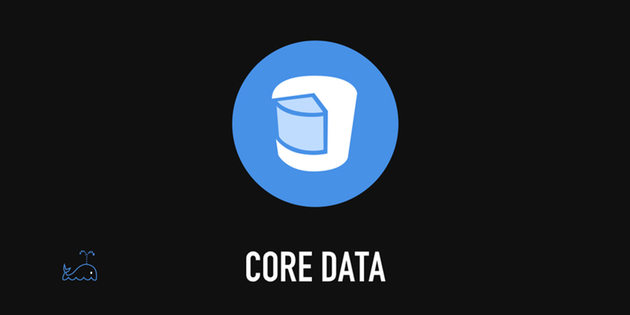
$25.00 Value
The Bitfountain Core Data Immersive Course
Bitfountain
209 Lessons (11h)
Lifetime

$49.00 Value
Advanced iOS from Bitfountain: Create a WhatsApp Clone
Bitfountain
289 Lessons (13h)
Lifetime

$25.00 Value
The Bitfountain Auto Layout Immersive Course
Bitfountain
130 Lessons (5h)
Lifetime
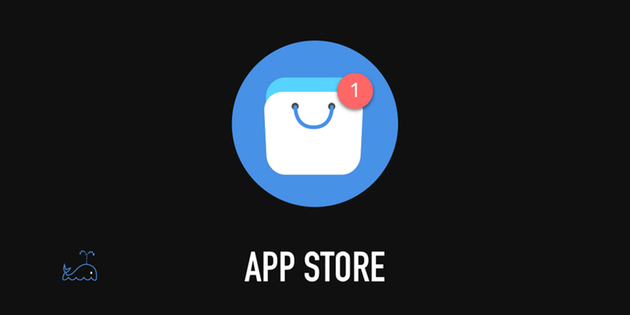
$10.00 Value
The Bitfountain Guide to Submitting to the Apple Store
Bitfountain
22 Lessons (1h)
Lifetime

$29.00 Value
The Bitfountain iOS 8 with Swift Immersive
Bitfountain
350 Lessons (31h)
Lifetime
Terms
- Instant digital redemption
Your Cart
Your cart is empty. Continue Shopping!
Processing order...

