The Complete iOS 13 & SwiftUI Developer Bundle
1147 Enrolled
4 Courses & 49 Hours
Deal Price$19.99
Suggested Price
$36.00
You save 44%
🔥 1,000+ Sold! Selling Fast
What's Included

$9.00 Value
The Complete iOS 13 Developer Course & SwiftUI
Rob Percival & Codestars
229 Lessons (28h)
Lifetime
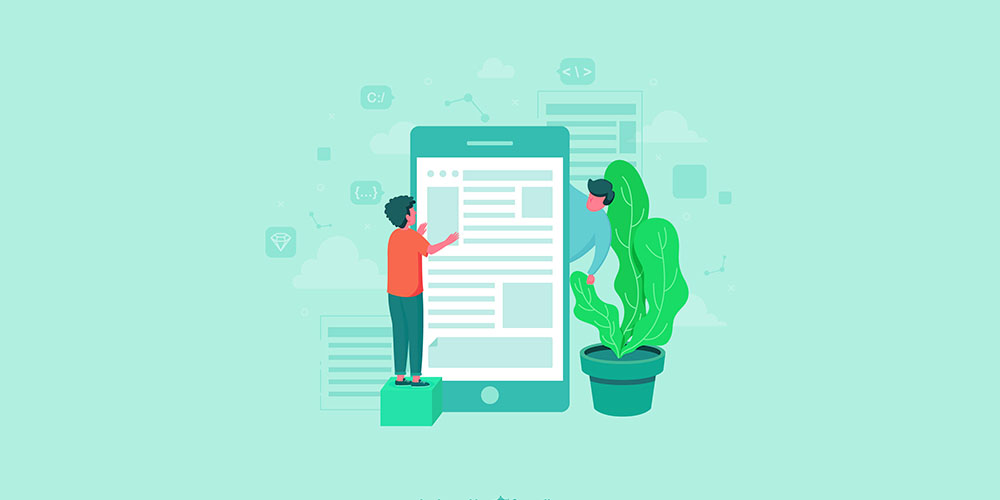
$9.00 Value
SwiftUI: Build Beautiful, Robust Apps
Nick Walter
44 Lessons (5h)
Lifetime

$9.00 Value
Swift 5 Programming for Beginners
Nick Walter
38 Lessons (5h)
Lifetime
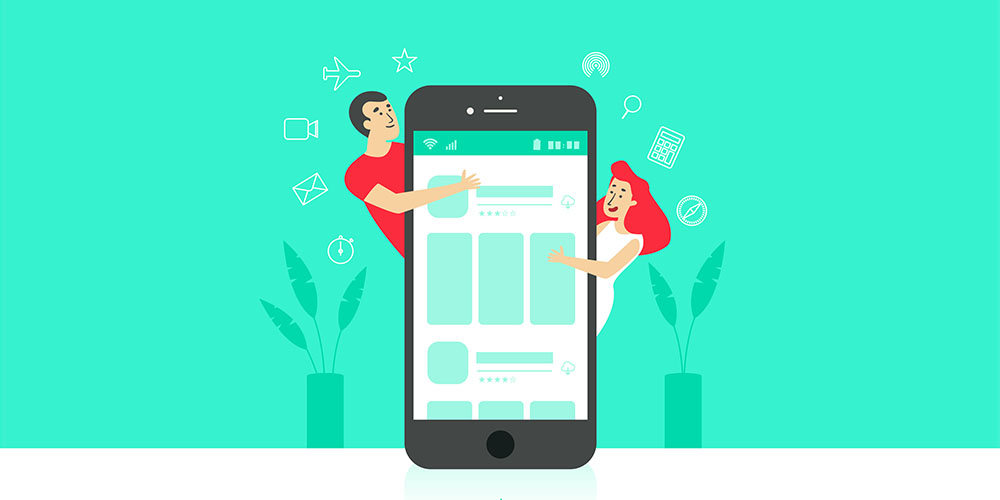
$9.00 Value
SwiftUI: Build Amazing Apps, Fast & Easy
Stephen DeStefano
114 Lessons (11h)
Lifetime
Terms
- Unredeemed licenses can be returned for store credit within 30 days of purchase. Once your license is redeemed, all sales are final.
5 Reviews
4.6/ 5
All reviews are from verified purchasers collected after purchase.
NS
Nelson Shimakawa
Verified Buyer
It’s a hands on approach that you learn by doing, which works well for long term memory. Some challenges are super easy and some are nearly impossible.
Sep 11, 2021
EZ
EY ZHN
Verified Buyer
Really easy and well put together. I suggest to have an iPad/Mac and do follow the playgrounds lessons though, too. It will be much faster for you.
Mar 22, 2021
sc
sri cs
Verified Buyer
I have started through the videos and can say this is very good. I hope they update for ios 14 as well. Excited to finish the course sooner, recommend this course for others. This is better than many other ios courses available out there and they are all priced way too high.
Oct 7, 2020
Koen Vits
Verified Buyer
Very good
Nov 26, 2019
Stephen Delafield
Verified Buyer
Nov 2, 2019
Your Cart
Your cart is empty. Continue Shopping!
Processing order...


